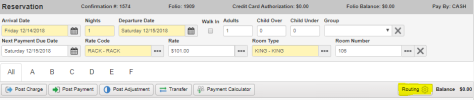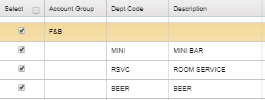Apply Charge Routing from Reservation
-
Find the reservation you wish to charge route
-
Open the Reservation Folio
-
Under the Reservation information on the right-hand side, click on the Routing button
-
Click on the option for Charge Routing
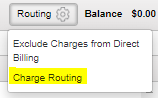
-
You will have the option to route charges to a different folio letter, another guest account, or a group account
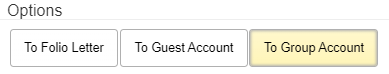
-
From the list, select the Accounting Groups or Department codes to send
-
Selecting an Account Group will select all department codes assigned to that Accounting Group
-
Once charges to send have all been selected:
-
To move folio letters: Select the folio letter to move the charges to, and if desired check the box to move existing postings to the selected folio
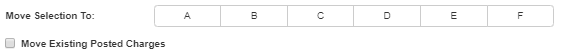
-
To send to another Guest Folio: Type in the name of the guest on the folio to move the charges to (The reservation must be in Reserved or In-House)
-
To send to a Group Account: Type in the Group code or name of the group to send the charges to (The group must be open or definite)
-
-
Press OK to complete